Step 1
Login to your Okta dashboard and under applications clickCreate App Integration
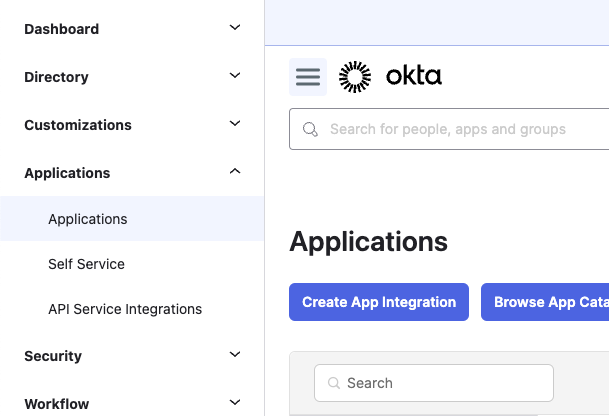
OIDC - OpenID Connect and Web Application then click Next
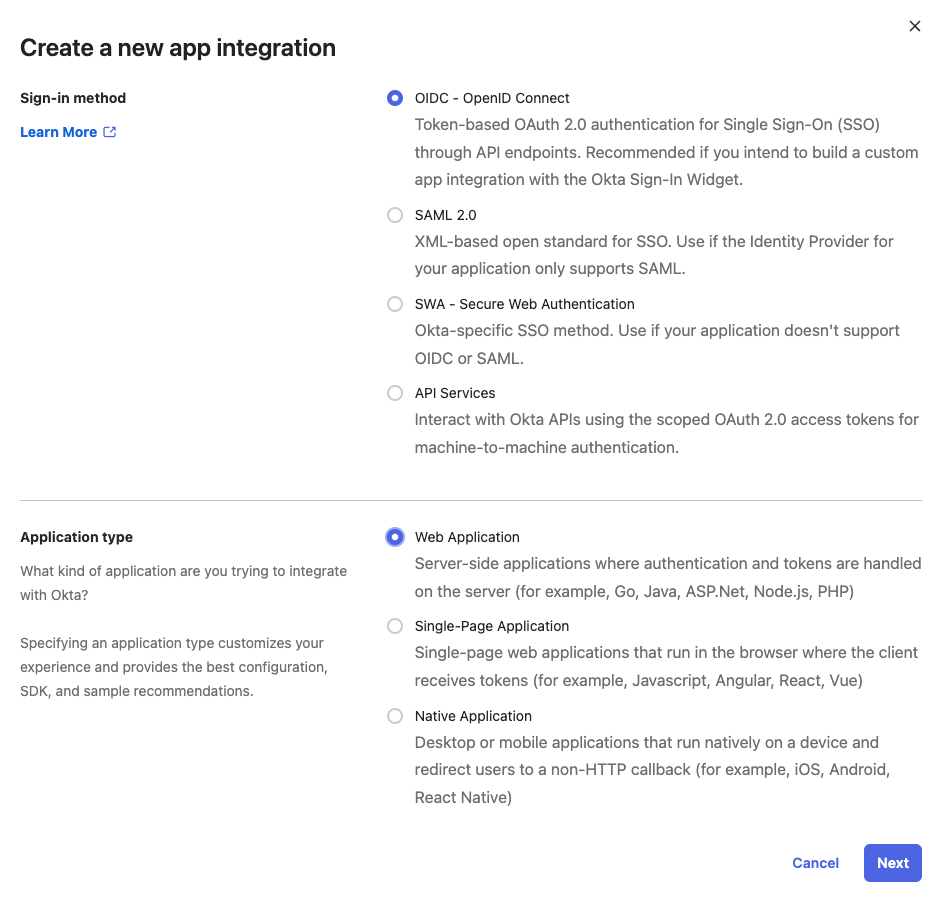
Step 2
Setup the new app with the following settings Sign-in Redirect URIs:https://auth.xeol.io/login/callback
Logo: https://mintlify.s3-us-west-1.amazonaws.com/xeol/images/xeol-logo.png
Controlled Access: Choose what’s best for your organization
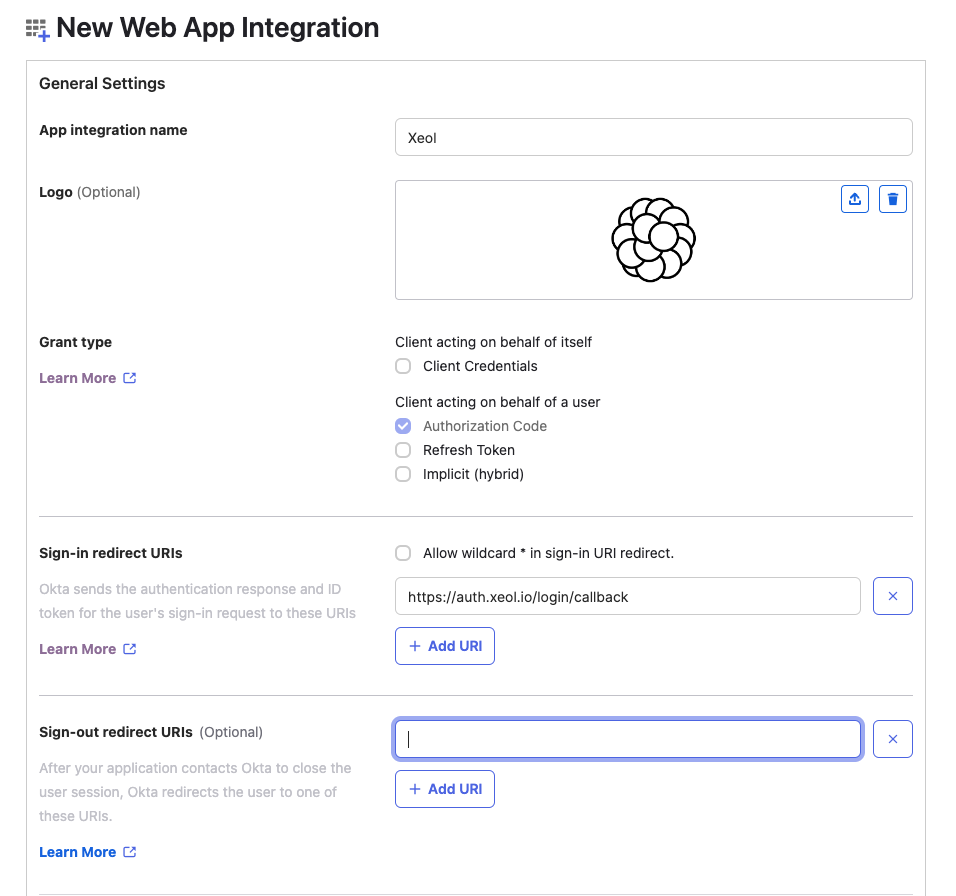
Save and then open the applications settings.
Step 3
Write down theClient ID and Client secret them share them with
the Xeol team.
You can assign the application to the users that need access from with Okta as usual.
We will connect SSO for your account and notify you when it’s ready.